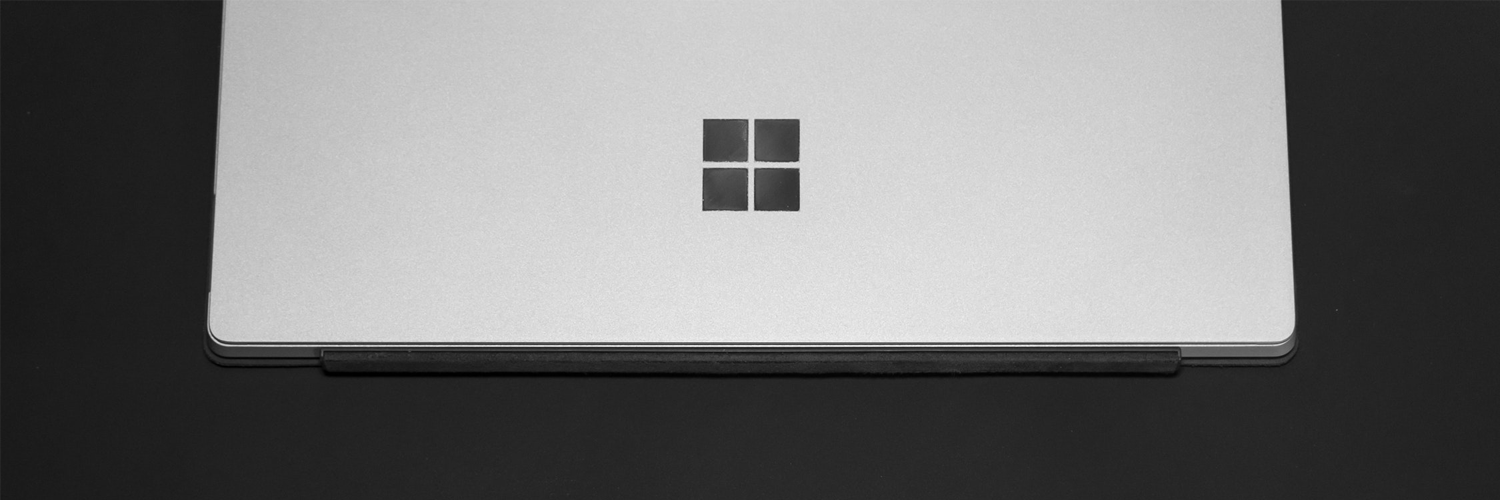According to NetMarketShare, Windows 7 remains a hair’s width ahead of Windows 10 as the most-used operating system by version (38.89% vs 38.14%, respectively).
Despite being released almost 10 years ago, it’s understandable that Windows 7 remains such a prominent operating system. Windows 7 remains more than capable of running business operations smoothly. Meanwhile, small to medium-sized businesses (SMBs) have other pressing financial needs they must consider like staff costs, insurance, invoicing and payment delays. These distractions leave the matter of upgrading IT far down the list of priorities, especially if SMBs still have preconceptions around the time, cost, and security implications of a cloud migration.However, Windows 7 will soon be superseded by Windows 10 as the most popular operating system by user count. In fact, it’s likely to occur around the same time as Windows 7 reaches end of support (EOS) on January 14th, 2020. It’s at this point where Microsoft will discontinue support for Windows 7 and SMBs still running the operating system must consider how they can upgrade their IT and, more importantly, shift their business to the modern desktop: a unification of the latest productivity, security and connectivity features on a single device.
The vision for your future workplace may, at present, seem hazy—obscured by the matters of migrating your files and users to the cloud, finding new hardware, and ensuring data security.
This blog looks to demystify these areas, explaining why and how small to medium-sized businesses (SMBs) should make the shift to a modern desktop. Not only to overcome Windows 7 End of Support (EOS), but to gain all the benefits of the cloud without the hassle of a migration.
What does Windows 7 end of life mean for my business?
Many entrepreneurs will have built their business on what is now considered outdated hardware and software. It’s hard to part with IT that may have made your business what it is today.
But at the centre of any long-term success – in business and the wider world – is the ability and willingness to change.
Microsoft are committed to the benefits of digital transformation. Windows 10 offers truly transformative benefits to help businesses swiftly and smoothly move on after Windows 7 EOS.
What does Windows 7 end of support mean?
Microsoft made a commitment to provide 10 years of product support for Windows 7 when it was released on October 22, 2009. When this 10-year period ends, Microsoft will discontinue Windows 7 support to focus its investment on supporting newer technologies and great new experiences.
The specific end of support day for Windows 7 will be January 14, 2020. After that, technical assistance and automatic updates that help protect your PC will no longer be available. Ultima strongly recommends that you move to Windows 10 sometime before January 2020 to avoid a situation where you need service or support that is no longer available. 2
Windows 7 EOS and the consequent upgrade of your IT is not a foregone conclusion. You can still run Windows 7 past January 14th 2020, but you will do so without the latest security updates or technical support from Microsoft.
So, while Windows 7 EOS will not render your current IT unusable, it should serve as the motivation you need to upgrade your IT and evolve how your business gets its work done. Whether you’re on Windows 7 or an alternative operating system, upgrading to a modern OS like Windows 10 can act as your springboard to cloud computing.
Windows 10 makes it simpler than ever to move your business to the cloud, granting employees the latest in collaboration and communications while providing the latest security updates to keep your data secure.
How Ultima is supporting Windows 7 end of life
As a Microsoft Gold Partner for Devices and Deployment, Ultima is able to help you realise the potential of Windows 10 Enterprise and understand the implications of the migration.
Created in partnership with Microsoft, our 5-day Proof of Concept delivers workshops and hands-on labs, designed to reduce the risks associated with adoption planning and get you on-boarded quicker. This engagement will help your organisation adapt to how Windows 10 is delivered, developed and managed across the enterprise, to ensure compatibility issues and deployment constraints can be identified prior to production rollout.
Download this PDF to discover more about our Windows 10 Proof of Concept
Written by Sabrina Gosney, (Microsoft Alliance Manager)