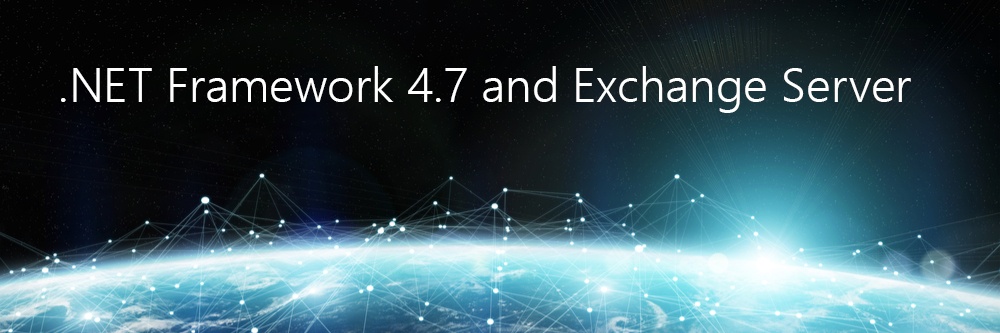.NET Framework 4.7 has been released and is available via Windows Update - support for this version has not yet been confirmed by the Exchange Team.
It’s important to have the correct version of .NET Framework which is supported by the version of Exchange installed:
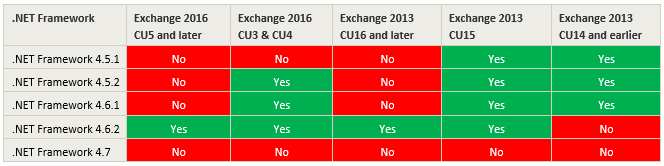
Temporary Block
.NET Framework 4.7 can be blocked from installation by adding a registry key to your Exchange servers, follow the instructions in the Microsoft KB - Link
Key: KLM:\Software\Microsoft\NET Framework Setup\NDP\WU\
DWORD: BlockNetFramework47
Value: 1 (REG_DWORD)
DWORD: BlockNetFramework47
Value: 1 (REG_DWORD)
Note: Organisations do not have to modify the registry in environments that are managed through an update management solution, such as Microsoft WSUS or System Center Configuration Manager (SCCM). Organisations can use these products to fully manage the deployment of updates that are released through Windows Update or Microsoft Update. The procedure discussed in this article is necessary only for computers that directly connect to, and receive, updates from Windows Update.
Reporting
You can find a script on the TechNet Gallery Link to help check the version installed and confirm if the block is in place.
Pre-registry change:
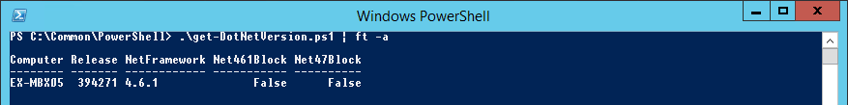
Post-registry change:
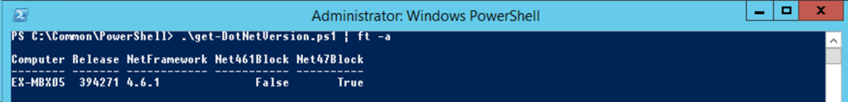
Reference Links:
• Exchange Team Blog – Link
• Exchange Support Matrix – Link (Note .NET Framework 4.7 has not been added yet)
• .NET Framework Block – Link
• .NET Framework report – Link
• Exchange Team Blog – Link
• Exchange Support Matrix – Link (Note .NET Framework 4.7 has not been added yet)
• .NET Framework Block – Link
• .NET Framework report – Link
Disclaimer: All scripts and other PowerShell references on this blog are offered "as is" with no warranty. While these scripts are tested and working in my test environment, it is recommended that you test these scripts in your own test environment before using in any production environment.
- By Michael Skitt (Senior Microsoft Consultant)